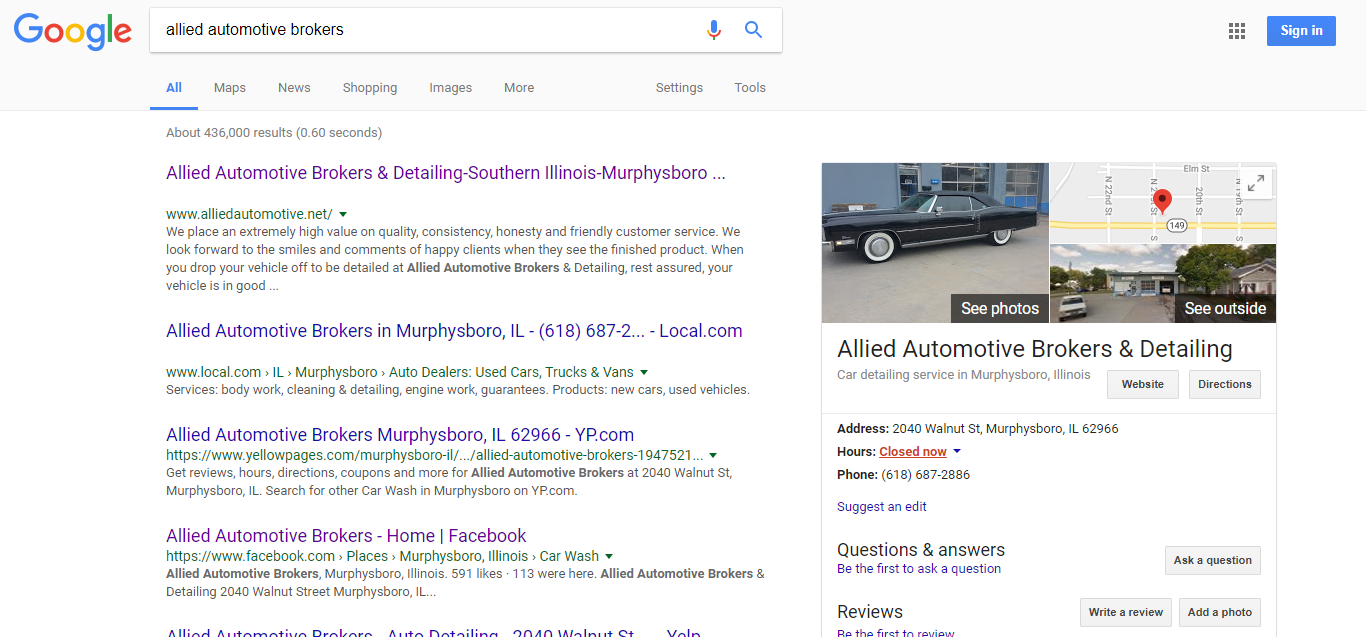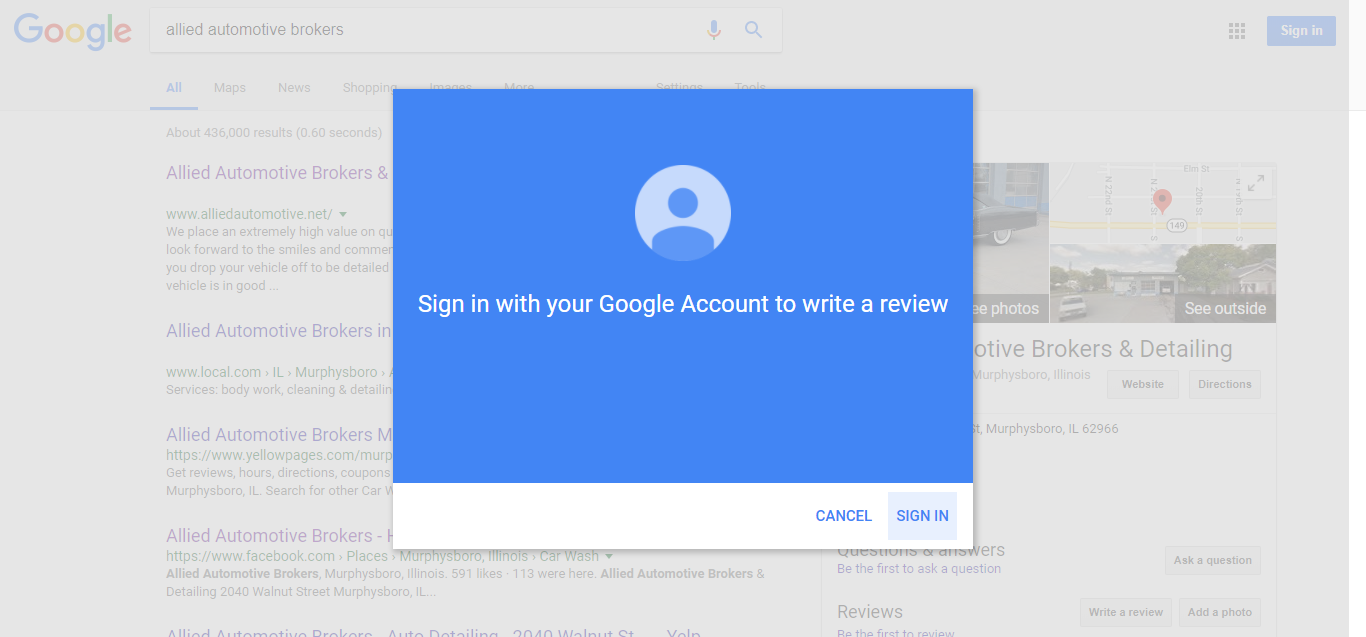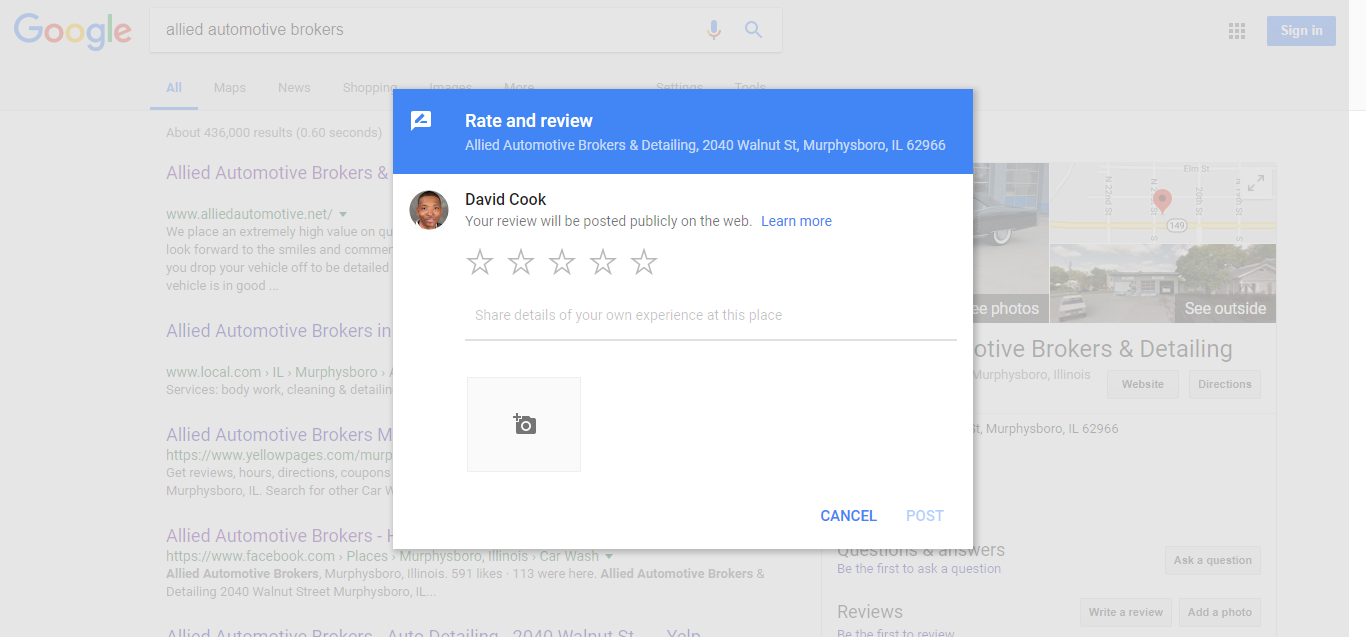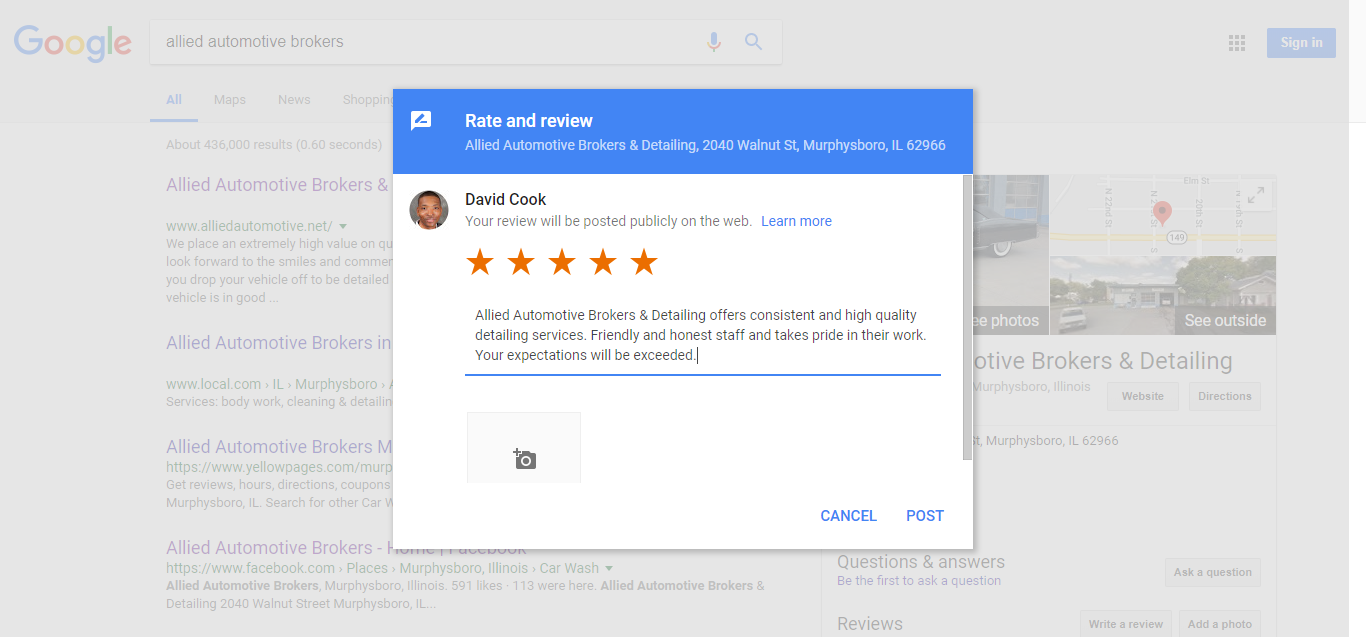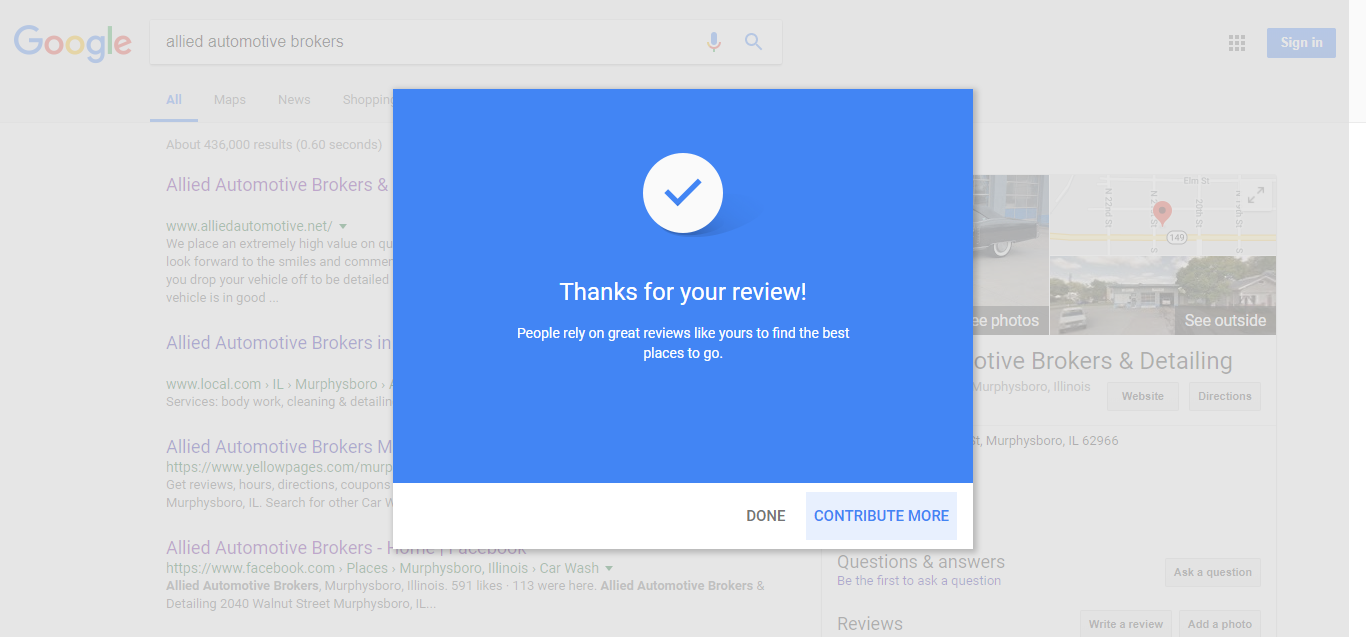How to write a Google review in 5 minutes or less.
1. Go to - g.page/alliedautobd/review
2. Click - “Sign In”
A pop up should appear prompting you to sign in with your email
After you sign in you will be greeted with a screen (pop up) instructing you to “Rate and review”.
3. Rate your experience at the business (1-5 stars).
4. Next please “Share details of your own experience at this place”.
Example:
Allied Automotive Brokers & Detailing offers consistent and high quality detailing services. Friendly and honest staff and takes pride in their work. Your expectations will be exceeded.
Step-by-step photos below:
2. Click - “Sign In”
A pop up should appear prompting you to sign in with your email
After you sign in you will be greeted with a screen (pop up) instructing you to “Rate and review”.
3. Rate your experience at the business (1-5 stars).
4. Next please “Share details of your own experience at this place”.
Example:
Allied Automotive Brokers & Detailing offers consistent and high quality detailing services. Friendly and honest staff and takes pride in their work. Your expectations will be exceeded.
Step-by-step photos below: